The “C” in Creative Studio
Learn how to create your own quilting designs using the powerful and creative design tools of CS V.6.0. Use the drawing tools, draw arcs, lines, curves and freehand, to make elegant and complex quilting designs. Add to your design powerhouse the additional creative tools including nodes, circular array, fill, rubber stamp and echo to further enhance your designing power. In this class we will design blocks, borders, sashings and fill patterns and take them from our laptops to the Statler to stitch out. A laptop loaded with CS 6 and a wired mouse with a mousepad is required. (3 hours).
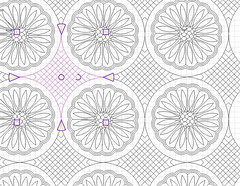

Custom Quilt Design
Have you ever desired to see what your quilting designs will look like on your custom quilt but don’t know how to put your designs together? This class explores how to use Creative Studio V. 6.0 to develop a quilting plan for your custom quilt. Using designs in your design stash, you can now see exactly how they will work on your quilt. Marty will demonstrate how to photograph quilt blocks and quilts and size the photo images for use in Creative Studio. Then students will learn how to audition quilting designs on top of the images in Creative Studio. Students will be provided with a cd which will include the photos and designs used in the class. A laptop loaded with CS 6 and a wired mouse with a mousepad is required for this class. (3 hours)

Designing A Whole Cloth Quilt in CS 6.0
Learn how to create your own Wholecloth quilt using the tools of CSV.6.0. Utilize the program's powerful tools including nodes, circular array, fill, and echo to facilitate the design of a simple whole cloth quilt. During this class Marty will provide an overview of types of Wholecloth quilting, explore some basic Wholecloth layouts as well as provide a brief overview of the history of Wholecloth quilting. Learn how the effective use of quilting designs creates the additional visual interest necessary to make a whole cloth a standout. If you wish to follow along on your laptop, make certain Creative Studio 6.0 is loaded and operational and that your laptop is fully charged before coming to class. A CD will be provided with the designs we will use. A wireless mouse and mousepad is recommended.
(3 hours)

Considerations for Stitching a Whole Cloth Quilt Using CS 6.0
In Part 2 of Marty’s Wholecloth design class Marty will be stitching out a small Wholecloth quilt. Learn how to take your project from your laptop to your Statler to stitch it out. Explore the best order for stitching your Wholecloth and see how patterns must be adjusted to best adjoin after rolling a portion of the quilt.
(3 hours)
Wide Open Space: Modern Quilts and Quilting
Modern Quilts frequently present the Longarmer with wide open space and sparse or irregular piecing. Explore some effective quilting layouts which make those modern quilts "pop". Watch how the effective use of negative space can change a flat piece of fabric into a visually stunning quilt by incorporating a variety of quilting motifs, and how easy it is to accomplish this with your Statler. See how to select design cues from the fabrics and layouts. Modify existing e2e's to take the traditional into the 21st century of quilting. Bring a notebook and pen to take notes. (3 hours)

Marty offers individually tailored longarm classes in her studio in Baltimore, Maryland.